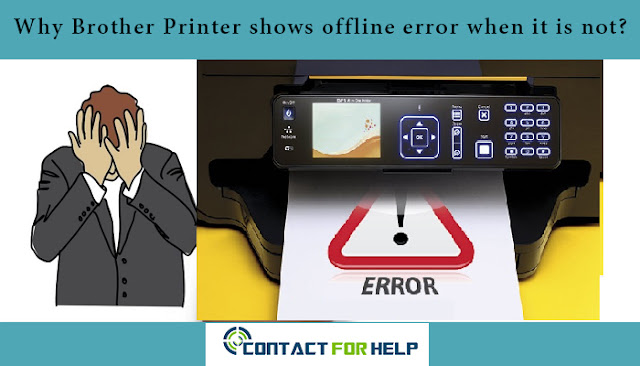5 Ways to Fix the Mozilla Firefox SSL Connection Error

The ‘Secure Connection Failed’ or the SSL connection error is a warning message that can appear when you try to open a website in Mozilla Firefox over a safe connection. When it occurs, a tab appears with the ssl_error_rx_record_too_long error code on your browser screen, and your Mozilla Firefox stopped working . It happens when your Firefox browser is unable to confirm the secure data because of an incorrectly configured SSL certificate. On that condition, you can follow these troubleshooting ways to get rid of the SSL error. Solution 1 – Replace the Website URL with the HTTP Protocol You can try this simple solution to solve the issues. To apply it, you have to open your site URL with HTTP instead of the HTTPS. Open a new tab and then insert the URL of the site that starts with http:// instead of the https://. Solution 2 - Run Firefox in Safe Mode You can run your Firefox browser in Safe Mode to solve different browser-related problems, including the SSL connecti